Opt Out of Data Sharing in Your GM Vehicle
Are you driving a GM vehicle from 2015 or newer? If so, it’s time to pay close attention to Protect your Privacy and your data privacy. Many drivers are unaware that their driving data, collected through OnStar services, is potentially being shared with third parties, including insurance companies.
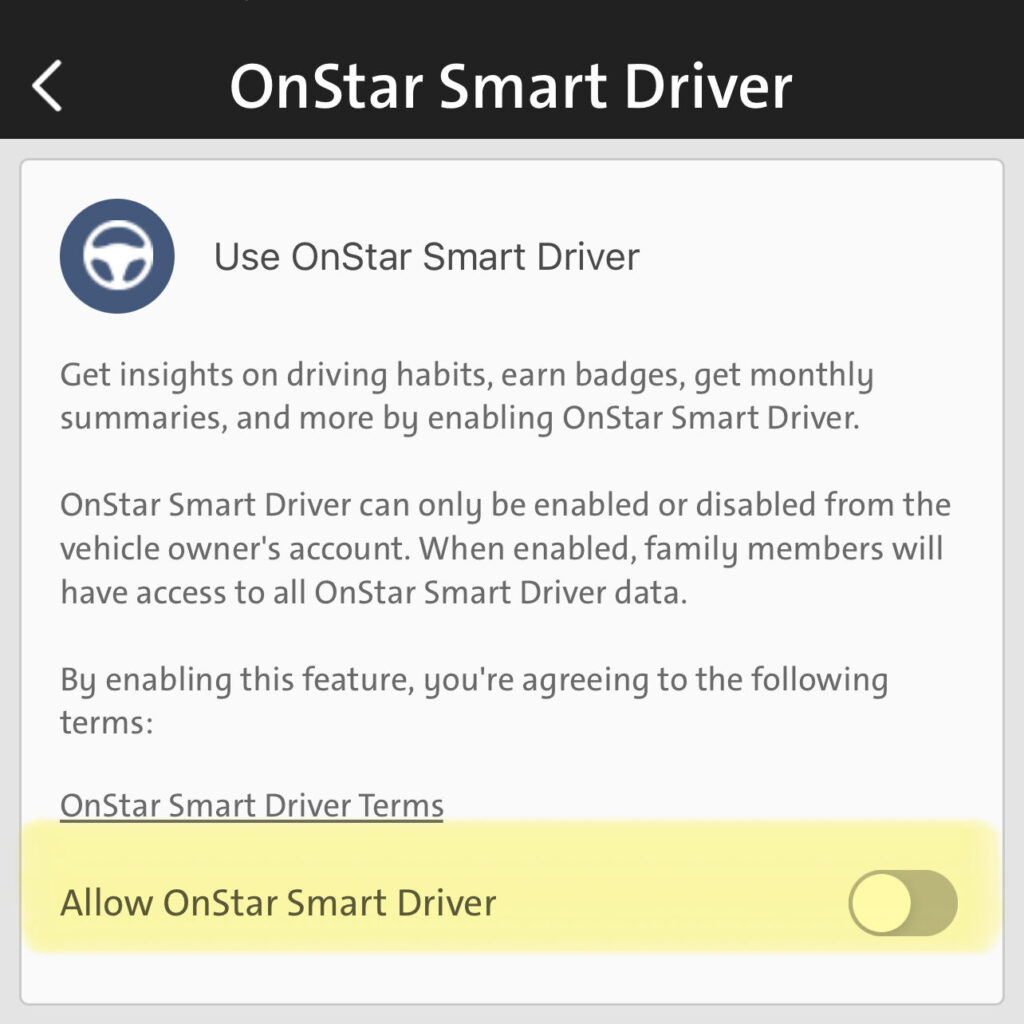
Automatic Opt-In Issue
Standardly, OnStar-equipped GM vehicles automatically enroll drivers in data sharing. Consequently, your driving habits, locations, and possibly more, are shared without your consent. They are profiting off of YOUR DATA from and application that YOU pay to use WITHOUT TELLING YOU.
Manual Opt-Out Is Required To Protect Your Privacy
Protecting your privacy requires immediate action. You must manually opt out via your vehicle’s application, the OnStar website and/or the vehicle brand’s website.
Data Usage Raises Ethical Concerns
Significantly, companies like LexisNexis and Verisk, renowned for risk management and extensive data collection, receive YOUR information. The ethical implications are immense, especially given the potential for financial exploitation of your personal data. Importantly, both companies supply data to insurance firms, notorious for steep rate increases. They will certainly use YOUR PRIVATE INFORMATION AGAINST YOU, and they are doing this without your knowledge!
- Vehicle Location: OnStar tracks the real-time location of YOUR vehicle.
- Vehicle Speed and Direction: Information about how fast the vehicle is traveling can be collected.
- Diagnostic Information: OnStar gathers data on the vehicle’s health, such as engine performance, oil life and tire pressure.
- Driving Behavior: This includes data on driving patterns. As a result, they collect acceleration and braking habits. Hard Braking and Fast Starts, Hard Accelerations, etc.
- Collision Data: In the event of an accident, OnStar collects information about the collision, such as the force of impact and whether airbags were deployed. Also, whether or not you used your brakes ahead of the collision and what your driving information ahead of that accident.
- Usage Information: Data on how often and how long the vehicle is used.
Steps to Opt-Out to Protect Your Privacy
To opt out of OnStar’s Smart Driver program and GM’s data collection:
- Log into the app for your vehicle (myChevrolet, myGMC, myBuick, or myCadillac) or the OnStar website.
- Click your name at the top right corner.
- In the app, choose “Settings” from the expanded menu; on the website, select “Account.”
- In the app, select “OnStar Smart Driver.” or, on the website, navigate to “Data & Privacy,” then “OnStar Smart Driver” and “Manage Settings.”
- In the app, toggle the “Allow OnStar Smart Driver” button to off, while on the website, opt out for each linked vehicle.
Furthermore, General Motors offers a separate Data Collection and Privacy Request Form for additional data types, like contact information. The procedure varies by state and is accessible via the General Motors Consumer Privacy Request Website.
Additionally, to request your data report from LexisNexis, visit their consumer request website. Additionally, for data from Verisk, visit their site and complete the “Driving Behavior Data Disclosure Form.”
These proactive steps will guide you in opting out of data collection and requesting your existing data.
Conclusion- Secure Your Information!
In today’s world, where data is a prized asset, controlling your digital footprint is imperative. So check your GM vehicle’s data sharing settings now to safeguard your privacy.
Share this!
Share this crucial information with anyone potentially impacted by GM and OnStar’s unethical practices for financial gain.
